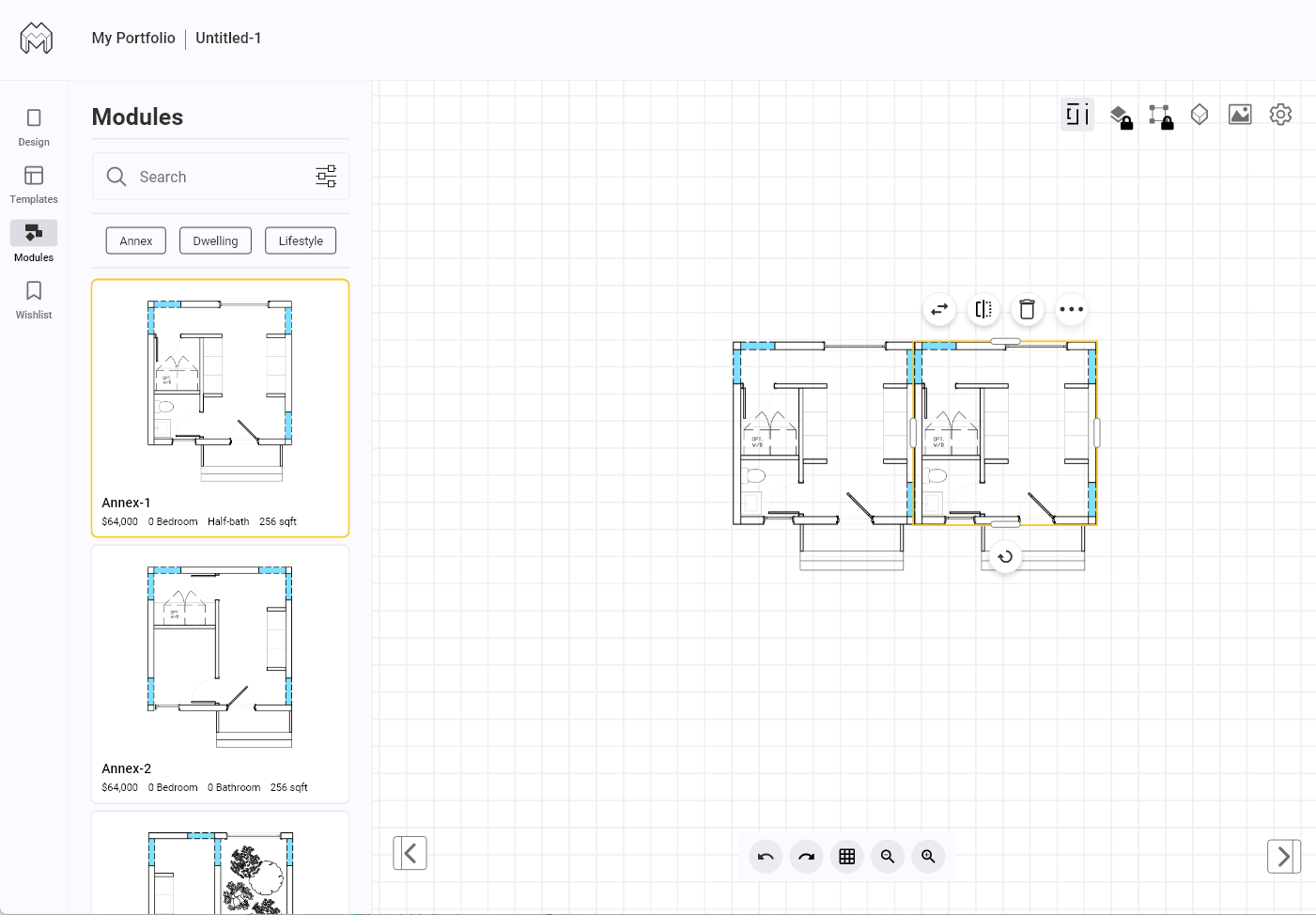trur
Go to the modules tabs
Select the Modules Tab in the Sidebar or choose the Add Module button from the design Menu.
Drag and drop modules into your workspace
Drag the module card from the 'Modules' sidebar to your workspace to quickly add modules to your design.
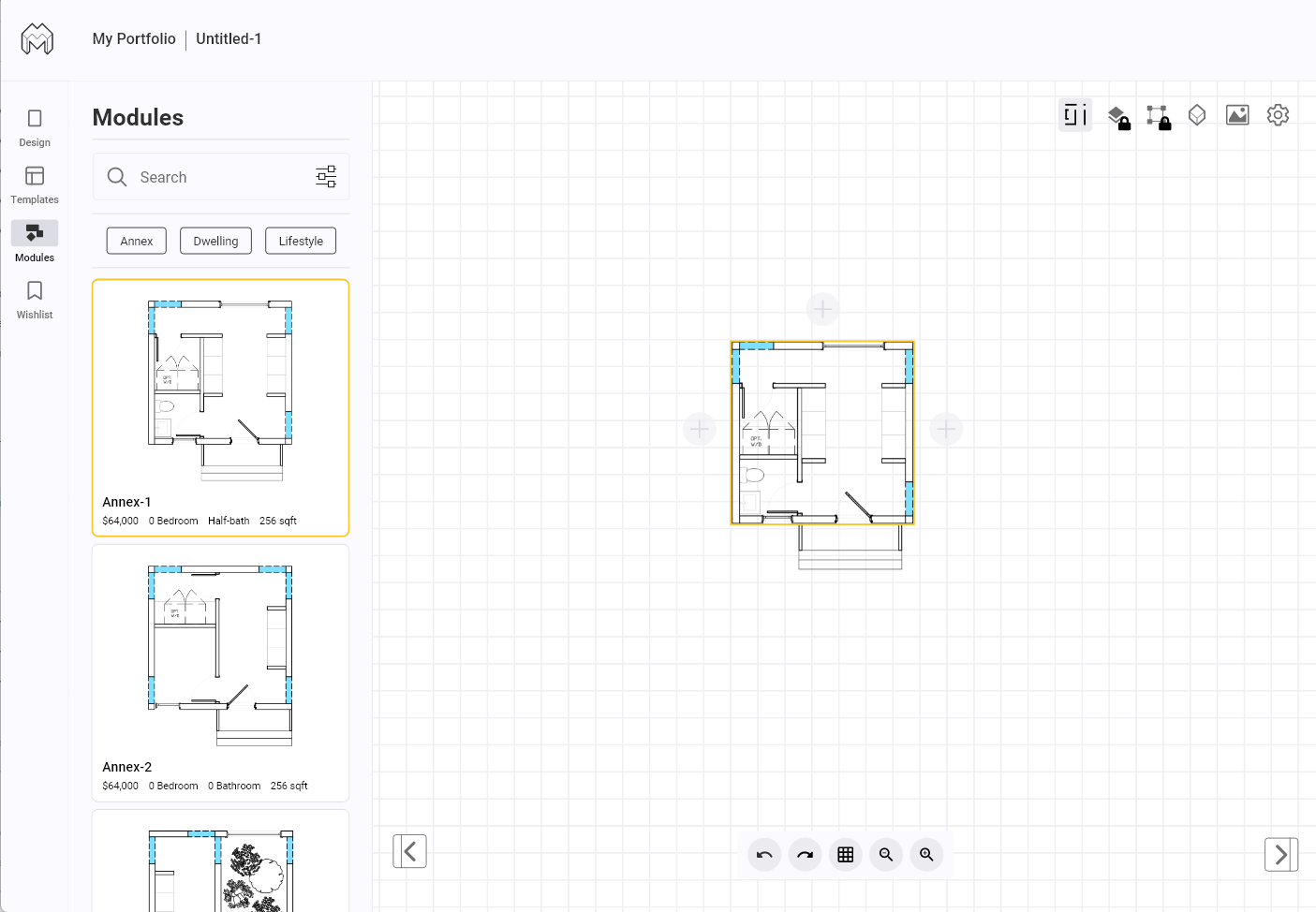
You can add modules to your current design by selecting any module
Use the Plus button to link a selected Module to your current design.