Plan Check is a powerful feature in the Montage Studio web app designed to ensure your floor plans comply with basic national building codes and industry-standard design practices. Plan Check automatically analyzes your floor plan to identify potential compliance issues, saving time and reducing the risk of costly revisions.
The base module of Plan Check uses a set of predefined rules derived from national building codes and best practices in architectural design. Plan Check analyzes your floor plan and generates a report highlighting any areas that may not comply with the rules. The report includes:
The Plan Check feature is seamlessly integrated into the Montage Studio app and is powered by your design's Base Module.
The Base Module is the core module behind Plan Check, containing the essential rule sets and logic needed to evaluate floor plans.
It can be identified by the Home icon in the top left-hand corner of the associated Module card displayed within the Design Tab.
The default assignment of the Base module is the first module placed in your design composition.
The Base Module can be reassigned to any module at any time, using the Modules Toolbar and selecting the Base Module tool for the selected module.
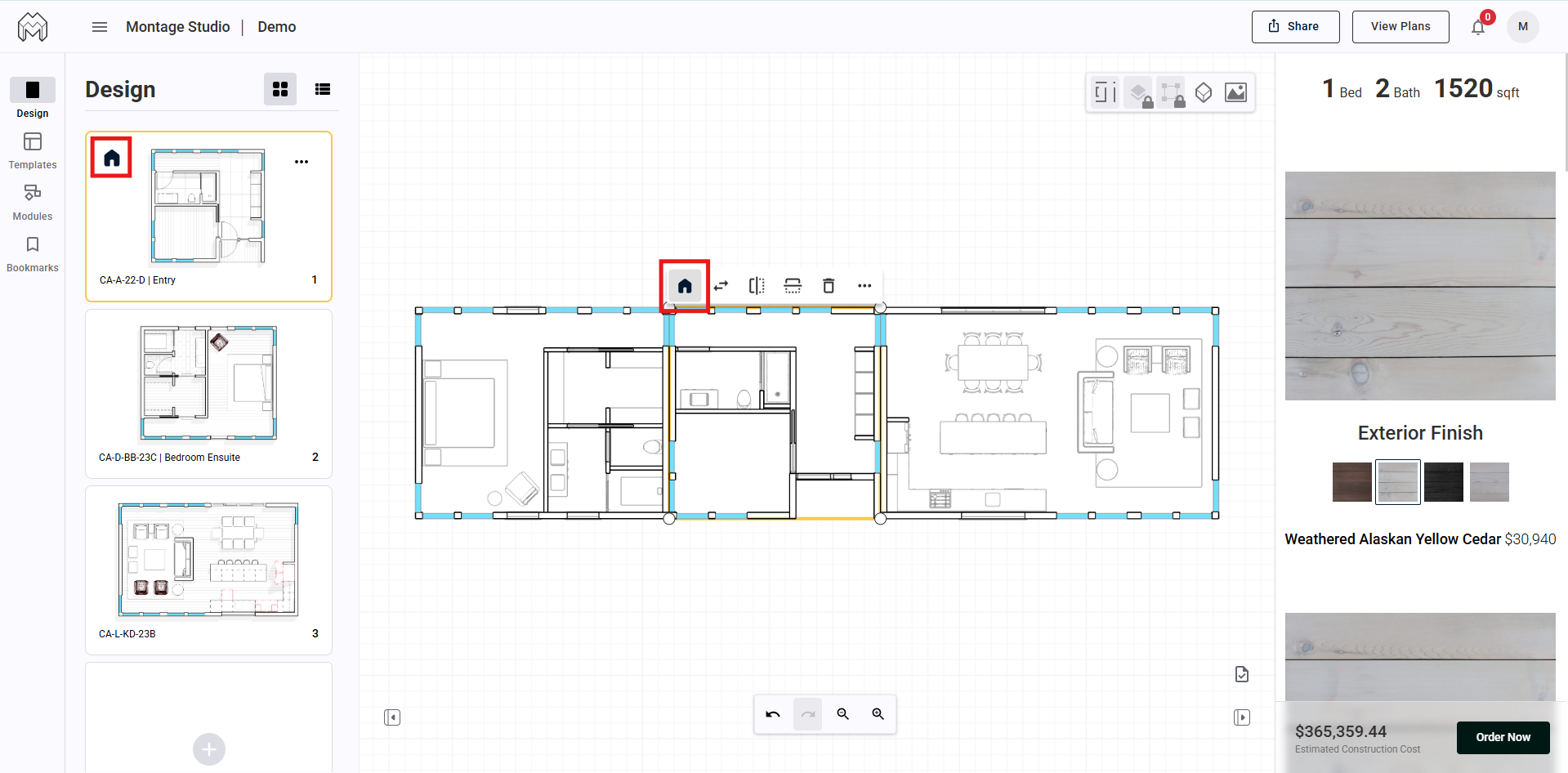
Time Efficiency: Allowing you to focus on design.
Error Reduction: Catches potential issues early, minimizing the need for costly revisions.
User-Friendly Interface: Designed with clear, actionable feedback.
Compliance Confidence: Ensures your plans meet baseline standards, reducing the risk of regulatory rejections.
For additional guidance, check out our Tutorials section or contact our support team at info@montage-studio.com (mailto:info@montage-studio.com). Plan Check’s base module is included in all Montage Studio plans, so you can start designing with ease!
Note: Plan Check provides a preliminary analysis and it is not a substitute for professional review by a licensed architect or engineer. Always consult local authorities and professionals to verify compliance with regional regulations.